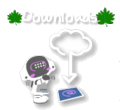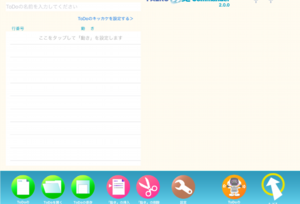Let's make PALRO do your ToDo just the way you want using PALRO Action Commander!
PALRO Action Commander is an app for
"making PALRO do anaction" as its name suggests.
Knowledge of programing is certainly not necessary.
Try giving an action command using your tablet!
"PALRO Action Commander" can create PALRO's ToDo actions
"ToDo" is a series of actions and talk which PALRO does.
With PALRO Action Commander, actions such as
"stand", "talk", and"take a photo" can be linked together.
Select "stand" in [Action] on the Action Commander screen. Select "talk" in the next line and enter the text you want it to say. This completes a series of actions from standing up to talking.
To complete the ToDo, you just have to name the series of actions and set when it is to be carried out.
For example, enter "Morning greetings" in the name field and set as follows in "Set the ToDo trigger".
When? →"When the time comes"
What time? →"8:00"
You can teach PALRO the ToDo you created straightaway by tapping the button.
You can also check the ToDo you have created on PALRO Fwappar.
Open PALRO Fwappar and tap the [Promises] button. The ToDo you have created will be displayed at the very bottom.
You can check the ToDo you created on PALRO Fwappar.
Open PALRO Fwappar and tap the [Promises] button. The ToDo you have created will be displayed at the very bottom.
Now, all you have to do is wait for 8 o'clock the next morning as per the settings!