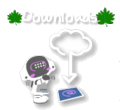PALRO What is PALRO What's up?
PALRO What's up? is an app for operating PALRO
from tablet devices etc.
It has many useful and enjoyable functions
such as changing the volume of
PALRO's voice from a distance where
your voice can't reach it, or making
PALRO read the news out or take photos.
Operate from a distant place using icons
Each operation icon corresponds to the words you say to PALRO.
So,
when the [Hey!] icon is tapped, PALRO will answer you with greetings.
When the [Dance] icon is tapped, PALRO will perform a dance to make you happy.
You can also make PALRO do actions which are not on the operation icons.
All you have to do is to enter what you want PALRO to say or
do in the text box and tap the operation button.
Enter [I am PALRO] in the text box and tap the [Talk] button.
Enter [Shake hands] in the text box and tap the [Do XX] button.
You can easily operate PALRO by remote control!
Let's have PALRO do something different from usual
to make visits from friends entertaining.
What you can do with PALRO What's up?
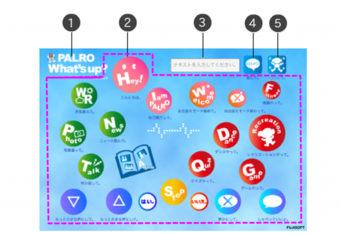
- Version information: Displays PALRO What's up? version information.
- Operation icon: Icons for operating PALRO by remote control.
- Text box: When you want operations other than those indicated on the operation icons, it is possible to make PALRO talk or act by entering text.
- Operation button [Talk]: A button to make PALRO say what is in the text.
- Operation button [Do XX]: A button to make PALRO do what is in the text.
 |
[Hey!] Greets you. |
 |
[Introduce yourself] PALRO starts to introduce itself. |
 |
[Start welcome mode] Starts welcome mode. |
 |
[End welcome mode] Ends welcome mode. |
 |
[Tell me the weather] Tells you weather information. |
 |
[Read me the news] Reads out the news. |
 |
[Take a photo] Takes a photo. |
 |
[Say something] PPALRO starts to talk freely. |
 |
[Yes] To answer [Yes] to the question from PALRO. |
 |
[No] To answer [No] to the question from PALRO. |
 |
[STOP] Stops talking or doing the action. |
 |
[Exercise] Starts to exercise. |
 |
[Dance] Starts to dance. |
 |
[Give me a quiz] Gives a quiz. |
 |
[Do a game] Starts a game. |
 |
[Do a recreation] Starts a recreation. |
 |
[Talk more quietly] Talks in a quieter voice. |
 |
[Talk more loudly] Talks in a louder voice. |
 |
[Be quiet] Stops talking and becomes quiet. Will stay quiet until it is told, "You can talk now". |
 |
[You can talk now] Starts talking. |
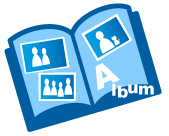 |
[PALRO Album] Photos taken by PALRO are displayed. |
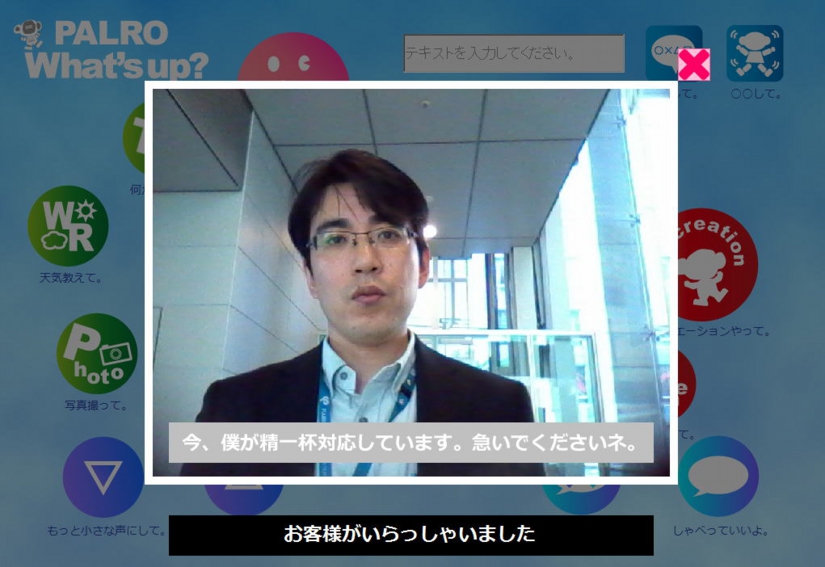
Welcome mode
Welcome mode is a special mode for using PALRO
around an entrance etc.
When PALRO is in welcome mode,
it recognizes people, greets them cheerfully
and creates a splendid atmosphere.
Furthermore, with the latest system software,
visitors' photos are automatically
displayed on PALRO What's up? screen.