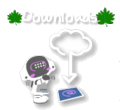Update to system software 5.0.1
Dear Customer
System update procedure
■If the current system software version is below ver. 5.0.1
- Please ask PALRO to "Start the System Update".
- PALRO will start downloading the new system software.
- After the download is complete, when the update process reaches 20%, the system will be shut down once.
- Please power on PALRO once it finishes the shutdown process, in order to continue the system update.
- Whenever the update process is complete, the system will be shut down once again.
- Please power on PALRO once more. If PALRO speaks "The system software has been upgraded to version 5.0.1", then the update process is complete.
■If the current system software version is above ver. 4.8.0:
*In this case, the update will follow the usual procedure.
- Please ask PALRO to "Start the System Update".
- PALRO will start downloading the new system software.
- Whenever the update process is complete, the system will be shut down once.
- Please power on PALRO. If PALRO speaks "The system software has been upgraded to version 5.0.1", then the update process is complete.
*Please make sure that PALRO is connected to the AC adapter when updating the system software, and please do not remove it until the update process is complete.
*The current system update procedure requires more time than the usual procedure, so please do it in a place where the internet connection speed is good and stable.
<How to check Internet communication status of PALRO>
Talk to PALRO "Check the Network".
- → PALRO will start checking the network connection, and will notify you whether the internet connection is stable or not.