Do a recreation
What is this ability?
PALRO will do recreation for about 20 minutes.
See more details about PALRO Recreation >>
How to use
(1) Say, "Do the recreation" to PALRO. PALRO will start to do arecreation for about 20 minutes.
(2) If you want to end in the middle of the recreation, pick PALRO up after the recreation starts.
* Make sure that the battery is fully charged when you power PALRO with the battery for recreation.
* If the battery is running out during the recreation, or when you start the recreation, follow PALRO's instruction and connect the AC adapter and power cord.
* If PALRO's inner temperature is high, follow PALRO's instructions and wait for the inside to cool down.
Settings for recreational activities
Recreational activities can be set in PALRO Recreation Calender.
PALRO Recreation Calender displays daily recreational activities for a week.
When you select the day to set an activity, the display switches to the screen for selecting activities for that day.
The expected duration of the whole recreation will be displayed when you select the activities.
Select the date of the activity with the PALRO recreation calender.
PALRO Recreation Calender displays daily recreational activities for a week.
In order to set an activity, select the date and click 【![]() 】.
】.
* Daily activities are set in advance in the PALRO recreationcalender.
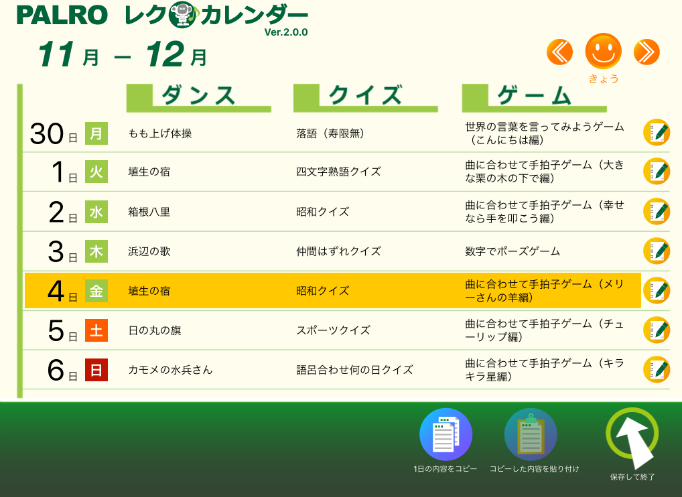
 |
Set the activities for the selected date. |
 |
Copy the selected activities. |
 |
Overwrite the activities for the selected date with the activities that you copied using [Copy the contents of the day] above. |
 |
Displays the previous week. |
 |
Displays the next week. |
 |
Displays this week and today is selected. Activities can be set up to 4 weeks ahead. |
Set an activity with PALRO Recreation Calendar
Click the [Save and go back] button after selecting dances, quizzes, games for recreation.
* The expected duration of each activity and the whole recreation will be displayed.